There are several possible solutions to an issue where you may see your iPod in My Computer, but not in the iTunes Source pane. Start at the top and work your way through the steps until your iPod works with your computer.
Install the latest version of iTunes
http://www.apple.com/itunes/download
Restart the iPod Service (Click to hide)
Quit iTunes.
Right click on My Computer/Computer and click Manage. If Windows requires your permission to continue, click Continue.
Click the plus symbol to the left of Services and Applications.
Select Services listed under Services and Applications.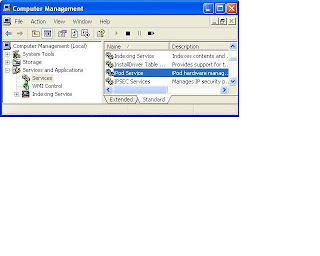
1. Double click iPod Service in the right hand panel.
2. Click the Stop button under the General tab and leave the iPod Service Properties window open.
3. Connect your iPod and wait until it is visible in My Computer/Computer.
4. Click the Start button in the iPod Service Properties window.
5. Open iTunes.
Install the latest version of iTunes
http://www.apple.com/itunes/download
Restart the iPod Service (Click to hide)
Quit iTunes.
Right click on My Computer/Computer and click Manage. If Windows requires your permission to continue, click Continue.
Click the plus symbol to the left of Services and Applications.
Select Services listed under Services and Applications.
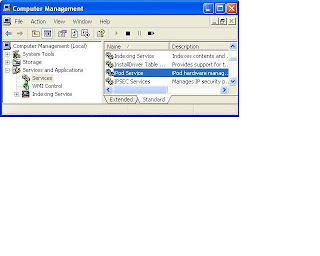
1. Double click iPod Service in the right hand panel.
2. Click the Stop button under the General tab and leave the iPod Service Properties window open.
3. Connect your iPod and wait until it is visible in My Computer/Computer.
4. Click the Start button in the iPod Service Properties window.
5. Open iTunes.

No comments:
Post a Comment